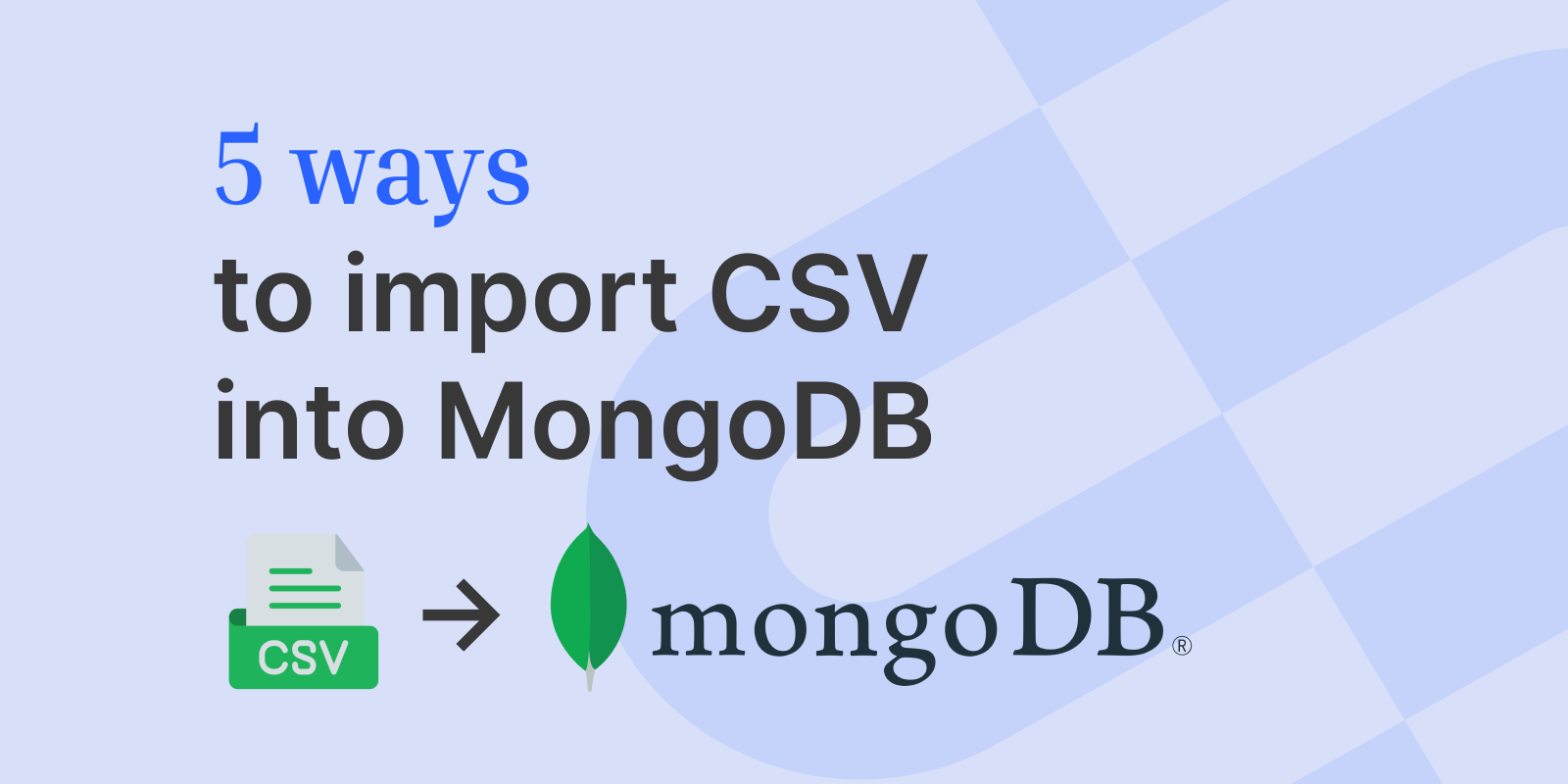How to Import a CSV into Redshift
Amazon Redshift is Amazon Web Services’ fully managed, petabyte-scale data warehouse service. In this article, we will explore five methods for importing CSV files into Amazon Redshift, each serving different scenarios and requirements.
Andrew LuoAndrew is the co-founder & CTO at OneSchema.
May 13, 2024
Amazon Redshift is Amazon Web Services’ fully managed, petabyte-scale data warehouse service.
In this article, we will explore five methods for importing CSV files into Amazon Redshift, each serving different scenarios and requirements.
Method #1: COPY Command
The COPY command in Redshift is a high-performance method to load data from Amazon S3, Amazon EMR, Amazon DynamoDB, or multiple data sources into Redshift tables. It’s particularly efficient for loading large volumes of data and can parallelize the load process across multiple nodes.
Use case
Ideal for bulk data loading operations in a production environment.
Example usage
sql
Copy code
COPY your_table
FROM 's3://yourbucket/yourdata.csv'
IAM_ROLE 'arn:aws:iam::0123456789012:role/MyRedshiftRole'
CSV;
Note: The IAM role must have the necessary permissions to access the S3 bucket.
Method #2: AWS Data Pipeline
AWS Data Pipeline is a web service that helps you reliably process and move data between different AWS compute and storage services, as well as on-premises data sources. It can be used to import CSV data into Redshift from various sources.
Use case
Suitable for automated, recurring data import tasks and complex data workflows.
Example usage
- Create a new pipeline in AWS Data Pipeline.
- Define a data node for the CSV source and a Redshift data node for the destination.
- Create a copy activity to move data from the CSV source to Redshift.
Method #3: Redshift Spectrum
Redshift Spectrum is a feature that enables you to run queries against exabytes of unstructured data in Amazon S3 with no loading or ETL processes necessary. While it doesn’t import data into Redshift, it allows you to query data directly in S3 using SQL.
Use case
Best for scenarios where you want to query data in situ, without the need to import it into Redshift.
Example usage
- Create an external schema and an external table pointing to the S3 location of your CSV files.
- Use standard SQL queries in Redshift to query the data.
Method #4: Using AWS Glue for CSV Data Integration
AWS Glue, a fully managed extract, transform, and load (ETL) service, is an excellent choice for importing CSV files into Amazon Redshift. It automates much of the cumbersome and time-consuming data preparation process for analytics.
Use Case
Ideal for scenarios requiring complex ETL processes, such as data transformation, enrichment, or data cleansing before loading into Redshift. AWS Glue is particularly effective for integrating various data sources and preparing them for analytics.
Example Usage
- Create a Glue Crawler:some text
- Set up a Glue crawler to classify and organize the data in your CSV files.
- Point the crawler to your CSV data source, which can be in Amazon S3.
- Create a Glue Job:some text
- Define an AWS Glue ETL job.
- Select your source (CSV data) and target (Redshift).
- Specify any necessary transformations in the Glue Script.
- Run the Glue Job:some text
- Execute the ETL job.
- Glue will read, transform, and load the CSV data into your Redshift cluster.
Method #5: Amazon S3 and Lambda (with Example Script)
Using Amazon S3 and AWS Lambda provides a serverless solution to automate the loading of CSV data into Redshift. This method is event-driven, executing in response to new file uploads in S3.
Use Case
Perfect for automating data loads in an event-driven architecture, such as loading data whenever a new CSV file is uploaded to an S3 bucket.
Example Usage
- Upload CSV to S3:some text
- Store your CSV file in an S3 bucket.
- Set Up Lambda Trigger:some text
- Create an AWS Lambda function.
- Configure it to trigger on the 'ObjectCreated' event in your S3 bucket.
- Lambda Function to Load Data:some text
- The Lambda function will execute the necessary logic to load data from the CSV file in S3 into Redshift.
Example Lambda Script:
python
import boto3
import os
def lambda_handler(event, context):
s3_client = boto3.client('s3')
redshift_client = boto3.client('redshift')
# Get bucket name and file key from the S3 event
bucket_name = event['Records'][0]['s3']['bucket']['name']
file_key = event['Records'][0]['s3']['object']['key']
# Define Redshift COPY command
copy_cmd = f"""
COPY your_table
FROM 's3://{bucket_name}/{file_key}'
IAM_ROLE '{os.environ['REDSHIFT_IAM_ROLE']}'
CSV;
"""
# Connect to Redshift and execute COPY command
redshift_client.execute_statement(
ClusterIdentifier='your_redshift_cluster_identifier',
Database='your_database_name',
DbUser='your_db_user',
Sql=copy_cmd
)
Conclusion
These five methods provide a range of options for importing CSV data into Amazon Redshift, each with its own advantages and ideal use cases. Whether you need to perform bulk data loading, automate data pipelines, or run complex ETL processes, Redshift offers flexible and powerful solutions to handle your data warehousing needs.
If you’re looking for a comprehensive CSV import solution, consider OneSchema. OneSchema provides a powerful CSV parsing and importing tool that seamlessly integrates with your front-end framework of choice.